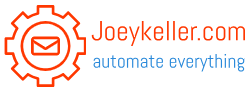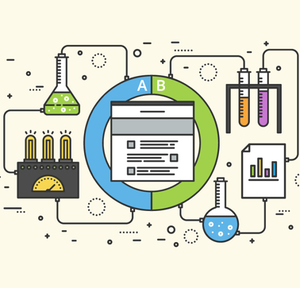
You can AB test emails in Mautic in a simple way, but there is no built in option to AB test your campaigns. by using a free plugin you can do that. Here are 2 ways.
Check this video, where I’m showing you step by step instructions regarding the two ways to create AB split campaigns.
I’m using two different plugins for the two different approaches:
1. Adding a random value to each form submissions using the Form Save Actions plugin.
Download it here
The Twig code used in the plugin to generate the random entry is the following:
{{ random(['A', 'B']) }}2. Creating an SQL conditions where odd and even contact IDs are checked as condition.
You can download the plugin here.
The SQL query used in the plugin is the following:
SELECT l.id FROM leads l WHERE l.id % 2 = 1 AND l.id = :contactId