Wow, someone decided not to hear from you anymore. Don’t take it personal, that happens all the time. Unsubscribed contacts will be marked with a red @ sign in your conact list:
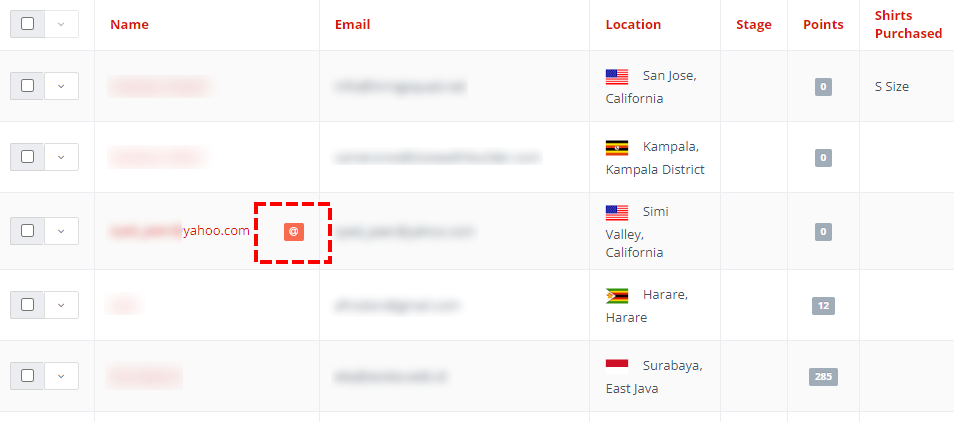
If you open the profile, it will be visile under their name:
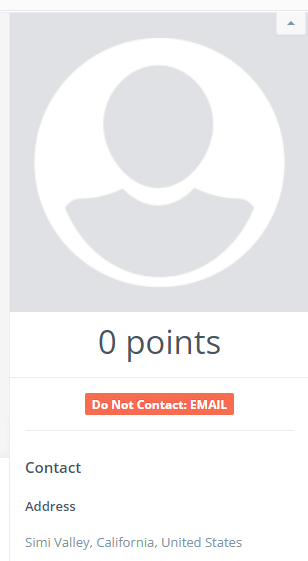
They won’t get any email from you ever again. In case you accidently unsubscribed yourself or you’d like to re-subscribe someone, zou can do it by clicking on the dropdown next to the Close button, and choose preferences.
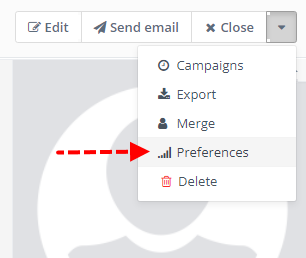
By reenabling the Email channel, you can re-subscribe them again:
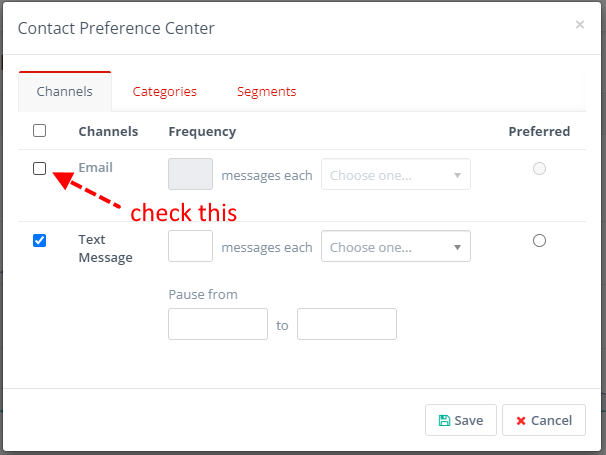
Important: unsubscribed contacts will be still members of your segment. They will show in the segment count, but won’t be able to get any email from you.
