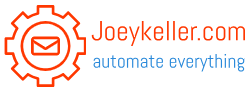When it comes to mailing cost and effectiveness, Amazon SES is unbeatable. It’s inexpensive: you can send 1 million emails for just $100. Amazon’s IPs are one of the best in the industry. (If not the best overall.)
This comes with a price.
Couple of years ago Amazon SES was the spammers paradise, and IP quality decreased. In order to turn around this tendency, Amazon introduced new draconian rules and effective filtering system to detect and ban spammers, or anyone who looks like one.
Many honest businesses got banned by Amazon, because they didn’t pay attention to the rules Amazon set for using the SES accounts.
Rule #1: don’t get noticed
This is the most important rule from all. You don’t want to be manually reviewed, even if you are an honest sender. Rules are constantly changing, and it is never good to be examined by an administrator. Admins are humans, and they deciding about account’s fate based on their own understanding of the rules.
In order not to be noticed, you need to stay within few simple KPIs:
Low complaint rate
Complaint rate under 0.1% are acceptable by Amazon, you should always make sure to stay in this zone. Once you go over 0.5%, your sending will be paused and manual review follows.
Bounce rate under 2%
You won’t be noticed if your bounce rate is under 2%. If you run over 2% for a little while, its okay, but try to go back under 2% asap. If you go over 5%, your account will be reviewed. If you reach 10%, the sending will be paused.
See this article how to recover from a paused account. (Members only – login or join now!)
See this article how to check your reputation (Members only – login or join now!)
Try not to be picked up by internal review algorythm.
The algorythm notifies the administrators you in the following cases:
- Your messages being flagged by commercial anti-spam systems. When you send a stream of emails to any ESP (Gmail, Yahoo, etc), they send some kind of feedback to your smtp provider, in this case to Amazon SES. This feedback can be ‘okay, all good, delivered’ or it can be ‘message is being diverted due to spam suspicion’ or ‘message held due to user complaints’.
- Your messages content that implies the recipient has not explicitly requested the email. You are using language that sounds like this is a cold email. You introduce yourself or your services in the email. If you have to introduce yourself, than you probably didn’t have any previous interaction with your recipients, so how could you ask for their permission. And if you didn’t ask for the permission, than you shouldn’t send them anything in the first place.
- Sending from or making reference to domains with poor reputations. See 5 more key factors, and more detailed description of the above mentioned items (Member only -login or join now!)
Don’t email to spam traps, because you will face a manual review.
This is typically happening with purchased or rented lists. You can read more about spamtraps and honeypots in this article.
If you do use purchased / scraped lists, make sure you are cleaning before you start sending. Even a small amount of spamtraps can trigger a manual review from Amazon.
Avoid making an impact on the IP reputation
The IP you are sending on is shared with other senders. A typical mistake is taking your 50.000 / day limitation as a minimum you send every day. Newsflash: you still need to warm up. Just not from zero.
Start with sending 8-10k on the first day. Then 16k, 20k, 30k, 40k, 50k. Once you sending 50k for 2 days, your limits will grow automatically.
If you have a great list, your KPIs are within the threshold, your opening rates are great, you can always send more, but you have to make sure, that you are not making an impact on the total IP reputation.
This is what I mean:
Each sending IP is shared by multiple Amazon SES clients. Reputation is calculated for the whole IP itself. But based on the feedback messages and domain reputation of the individual senders it is possible to see which client impacts the total reputation of the IP. Similar to examining a class’s average test score in the school. The class has an average score of 80%, but there are kids who scored 99%, and kids who scored 30%. The only way to keep the scores high is to remove the underperforming ones.
You don’t want to be the underperforming one, so make sure you are not impacting the score too much.
However you can get away with bad reputation by sending less, than the others. Make sure you don’t use your full sending limit, try to stay around 30%. This way you will have smaller impact on the total reputation, as you are not sending as much.
Don’t send in large batches. Instead of sending 300k once a week, spread it out to 5 days. This way any reputation impact you do, will be smoothened out by the others who you share the IP with.