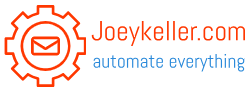Automation is about creating relationship with your contacts, so one of your first steps should be to load them in the system. You can simply add a contact by clicking on Contacts (1) and New (2):
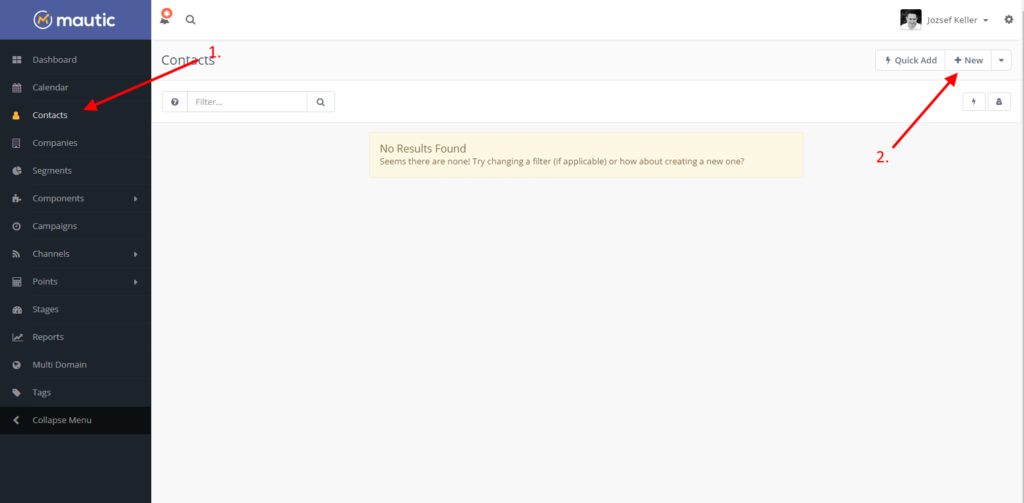
Now fill out the minimum information, name, email:
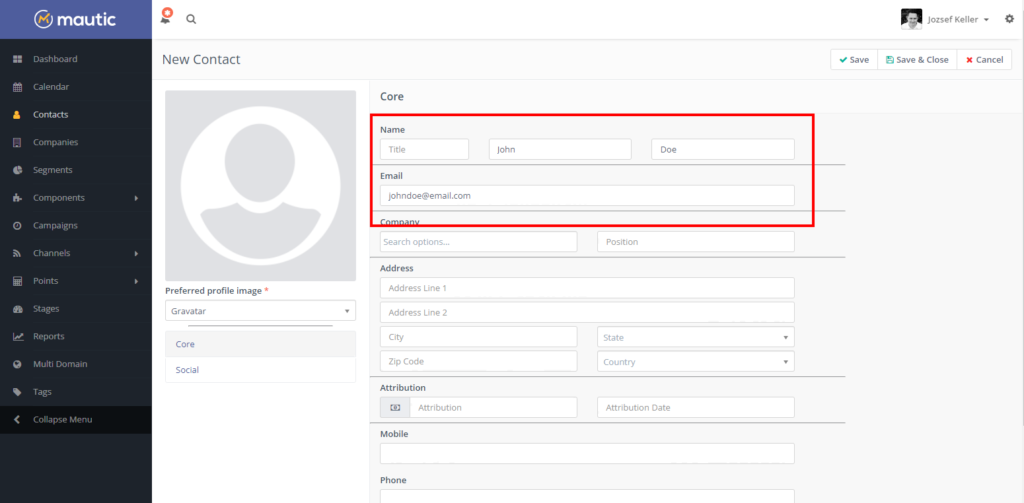
Once you save the information, you’ll be able to review everything you know about this person:
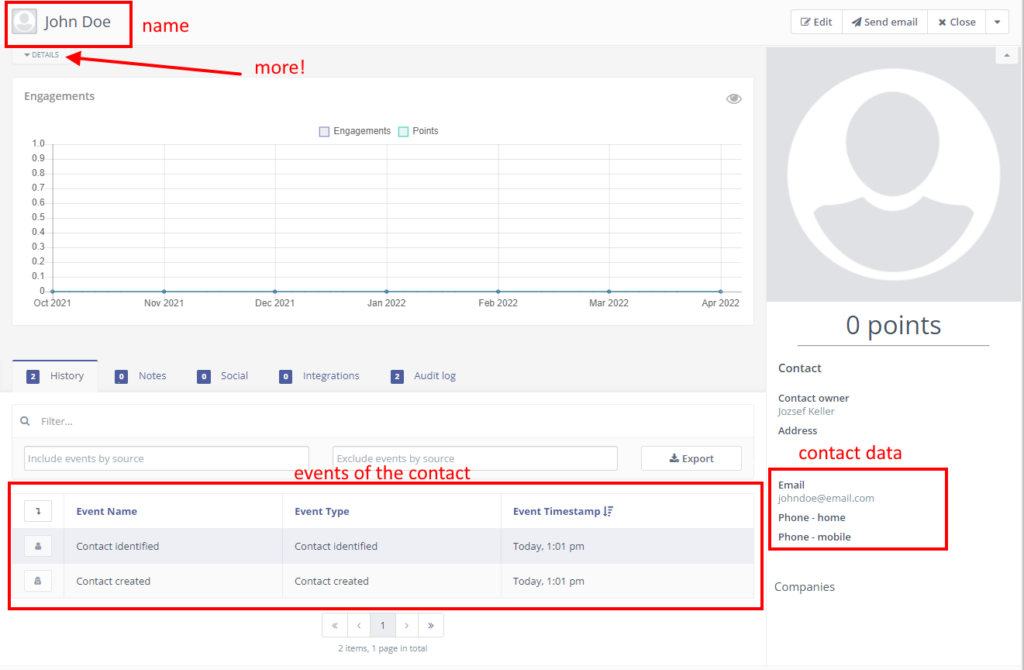
The name, contact data and events, interactions with the contact are visible. As you can see this person just got ‘identified’. This event means a person’s email address was added to Mautic. You can click on details (I know it’s a bit hidden) to reveal more information:
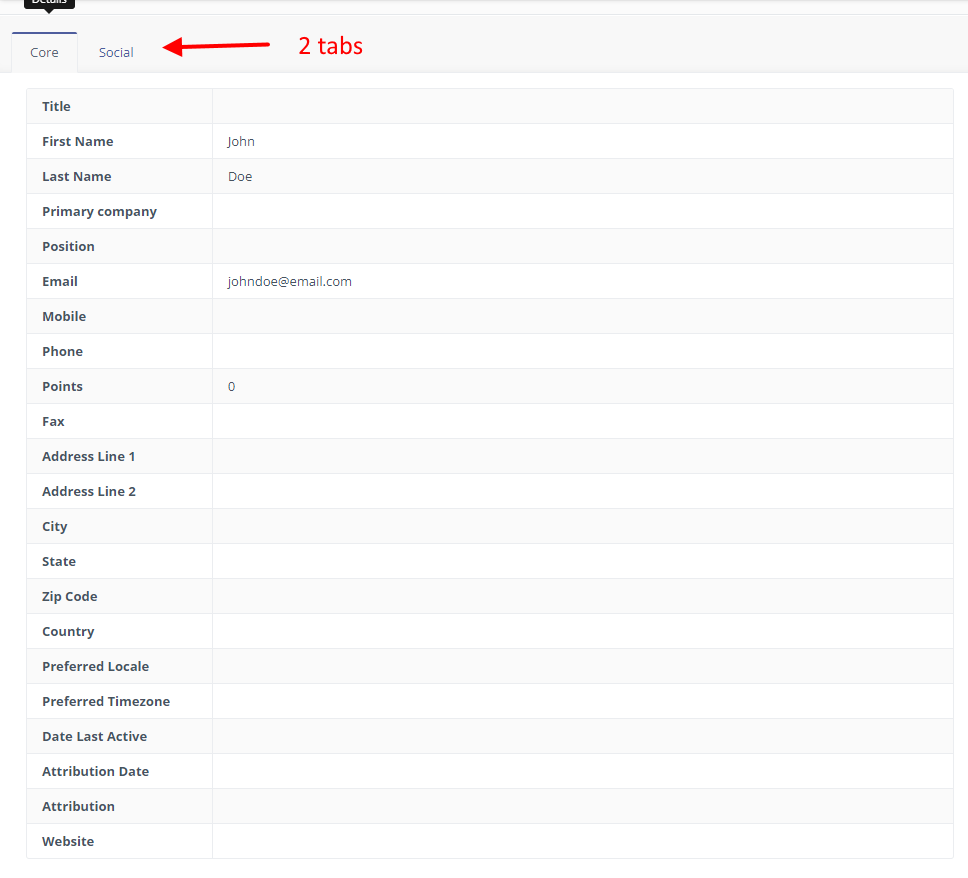
These are the default settings, but you can of course add your own custom fields as well. By clicking on the rest of the tabs you can see even more info about your contact.